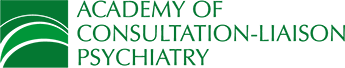Academy of Consultation-Liaison Psychiatry:Advancing Integrated Psychiatric Care
for the Medically Ill
Membership Platform Upgrade in Progress
We’re currently upgrading our membership platform to bring you an improved experience. During this transition, access to member accounts is temporarily unavailable. We appreciate your patience and can’t wait to share the new and improved system with you soon!
For urgent membership questions, please contact info@clpsychiatry.org.